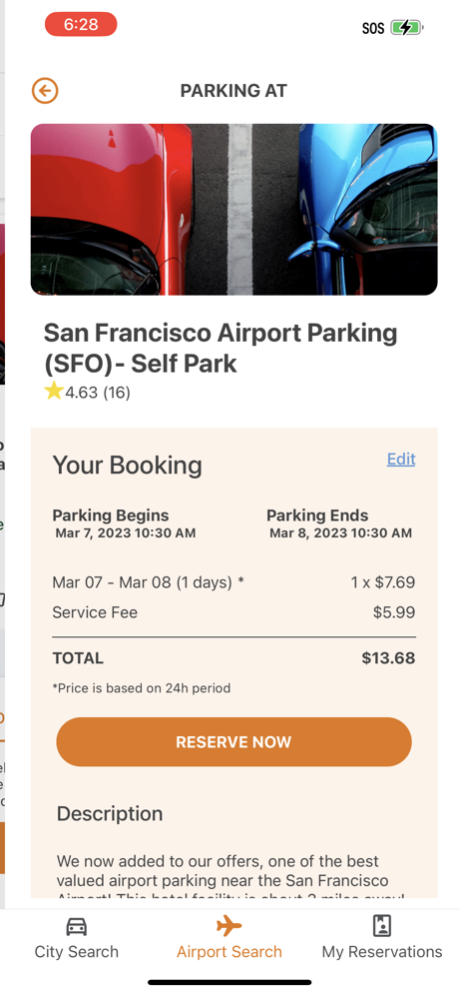Onairparking 1.0.32
Continue to app
Free Version
Publisher Description
Reserve your spot ahead of time or on the go from your mobile device with the On Air Parking app. No more hunting for great deals on airport or city parking. In seconds this app compares pricing at thousands of spaces for the cheapest parking rates in all major cities across the country.. You just pick a spot, pick your dates, and reserve - couldn't be easier or faster. Plans change? No worries. On Air Parking offers free cancellation up to start date, no questions asked. Download the app now, and find out just how easy, affordable and friendly your parking experience can be!
* Quick search for cheapest airport and city parking across the country
* Handy price comparison for available lots
* Multiple payment methods including Apple and Google pay
* Immediate access to your reservations and parking directions
* Link to live driving directions
* Frequent free shuttle service
* Receive text updates with reminders and shuttle number
* Easily access and make changes to your parking times remotely
* Add reservation info to your phone's calendar
* Personalized customer support
* Added membership discounts
Aug 11, 2023
Version 1.0.32
- Check network connectivity
- Inform soldout parking locations
- Cruise parking
- My Account information
About Onairparking
Onairparking is a free app for iOS published in the Recreation list of apps, part of Home & Hobby.
The company that develops Onairparking is Noson. The latest version released by its developer is 1.0.32.
To install Onairparking on your iOS device, just click the green Continue To App button above to start the installation process. The app is listed on our website since 2023-08-11 and was downloaded 1 times. We have already checked if the download link is safe, however for your own protection we recommend that you scan the downloaded app with your antivirus. Your antivirus may detect the Onairparking as malware if the download link is broken.
How to install Onairparking on your iOS device:
- Click on the Continue To App button on our website. This will redirect you to the App Store.
- Once the Onairparking is shown in the iTunes listing of your iOS device, you can start its download and installation. Tap on the GET button to the right of the app to start downloading it.
- If you are not logged-in the iOS appstore app, you'll be prompted for your your Apple ID and/or password.
- After Onairparking is downloaded, you'll see an INSTALL button to the right. Tap on it to start the actual installation of the iOS app.
- Once installation is finished you can tap on the OPEN button to start it. Its icon will also be added to your device home screen.